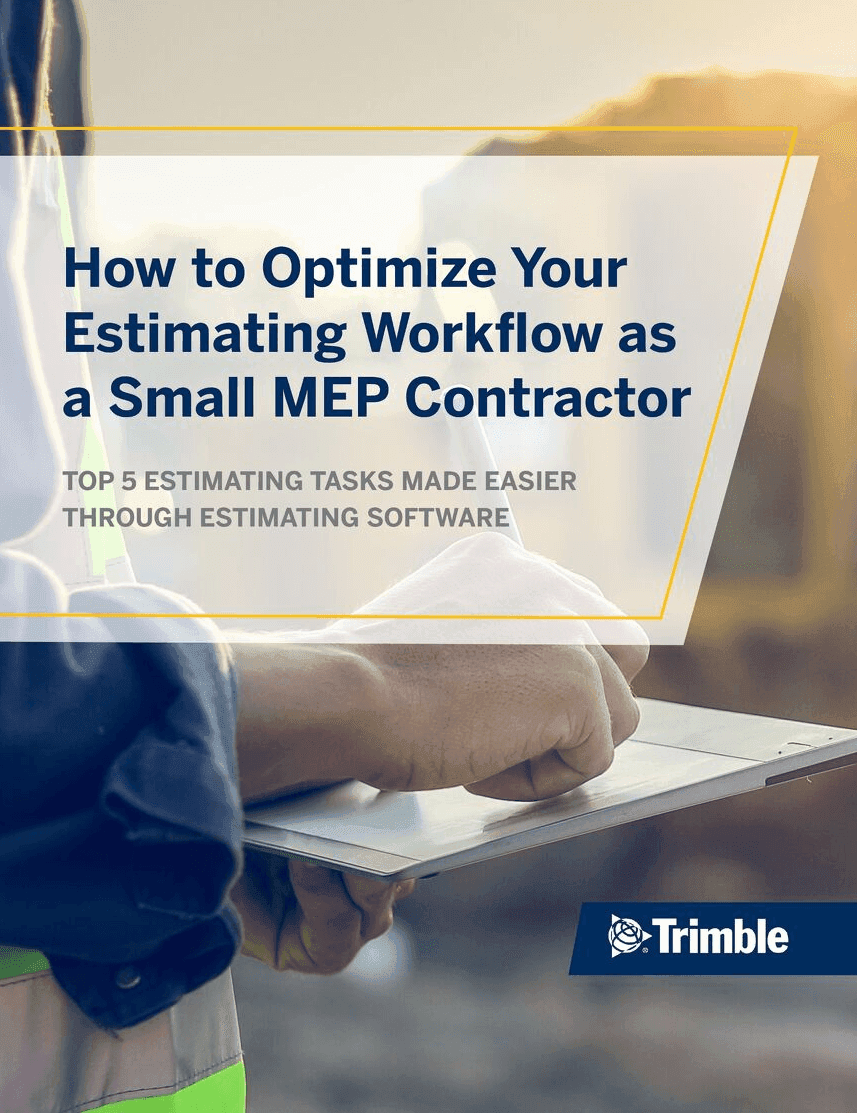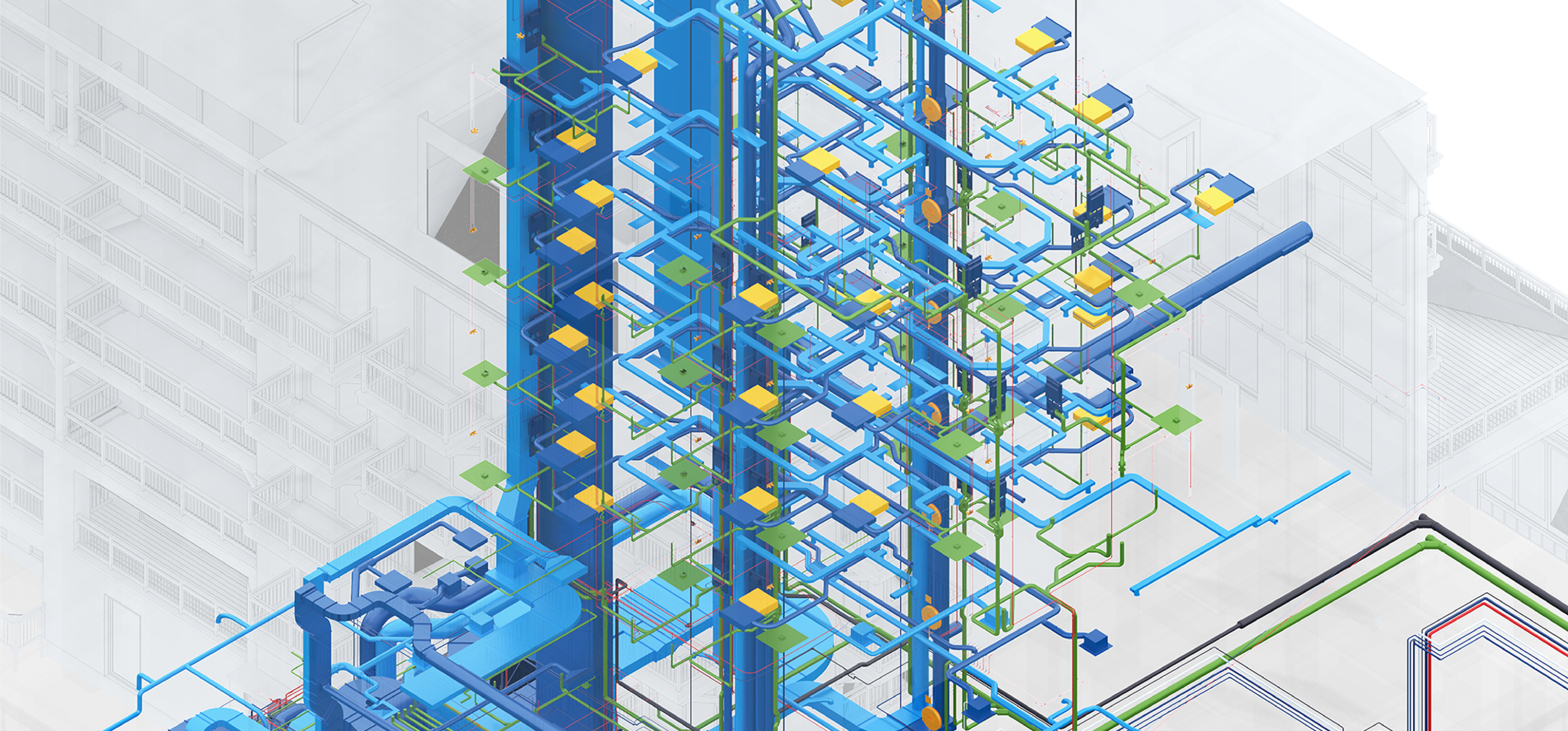Trimble Design Suite
Data Release
What’s New November 2025 (V51)
This page contains a full record of all content revisions contained within the September 2025
Design Suite content update. To apply content updates to your application follow the below instructions.
Automatic data updates are user defined within the ‘Check for Updates’ tab under ‘Application Settings’.
Once applied, a check will be made for a new package upon every launch of the application. If a new package is found, you will be prompted to install it now or later. Once installed, the application will be restarted.
Manual data updates are run at users’ discretion. If your application is not set to automatically check
for data updates, you can manually check by going to the ‘Check for Updates’ tab under ‘Application
Settings’ and clicking ‘Check Now’. If a new package is found, you will be prompted to install it now or later. Once installed, the application will be restarted.
Summary
New Manufacturer Content
Protective Devices:
Hager (MEPED-1125)
Hager (MEPED-1291)
Updated Manufacturer Content
Dorman Smith (MEPED-1306)
Dorman Smith (MEPED-1316)
Detailed Content Changes
Protective Devices:
Dorman Smith
- MEPED-1306 - Dorman Smith AFDD-RCBO bug fixed where the Idn value wasn’t displayed correctly on in cable reports.
- MEPED-1316 - Dorman Smith Loadlimiter RCBO bug fixed where Rated Operational Voltage in Protect was displayed correctly.
Hager
- MEPED-1125 - Hager PW1600 Frame added to the H3+ MCCB range, available in 50kA & 70kA performance levels and 3 & 4 poles, with the following trip units;LI
- LI
- LSI
- LSIG
- Energy LSIG
- MEPEPD-1291 - Hager HWT ACB made obsolete.
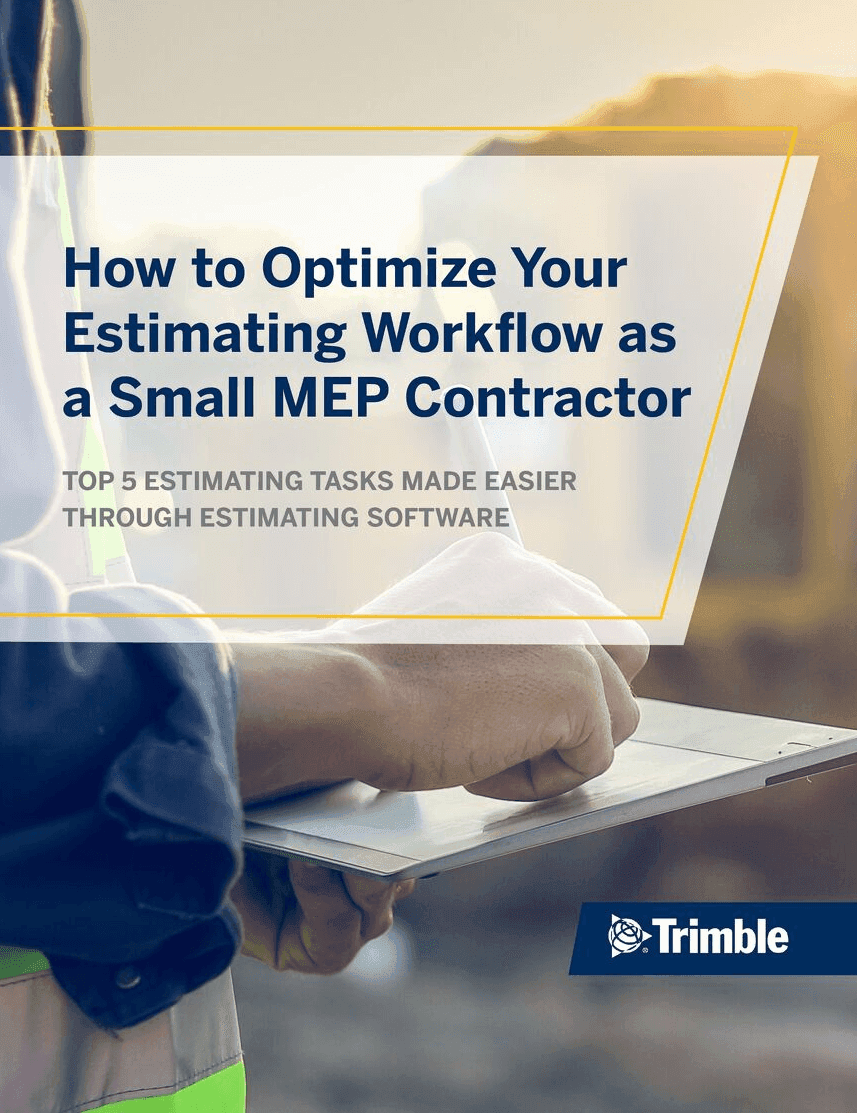
Looking for estimating best practices?
Download this free E-Book to learn the five ways to overcome the most common estimation workflow inefficiencies that you don’t realise are holding you back.